A closer look at Sophos Anti-Virus for Mac Home Edition
![]() The Home Edition of Sophos’ Anti-Virus for Mac is a full-featured and free anti-virus solution for home users. It stops, quarantines and cleans up threats that try to infect your computer. It detects both Mac and Windows malware.
The Home Edition of Sophos’ Anti-Virus for Mac is a full-featured and free anti-virus solution for home users. It stops, quarantines and cleans up threats that try to infect your computer. It detects both Mac and Windows malware.
After you install it, first make sure you update it. Just click on the “black shield” icon that appears in your menu bar and choose the “Update Now” option.
After that, it would be best if you set up preferences to your liking:



Now you can start scanning you Mac by choosing the “Scan Local Drives” option or you can devise you own custom scan by simply choosing which folders to include.
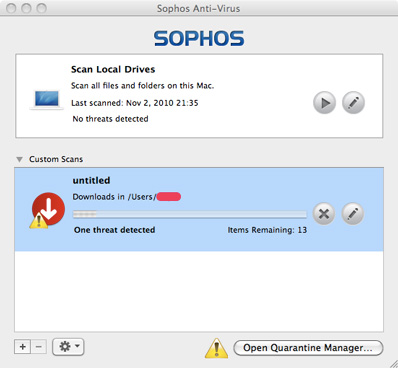
Once a threat is detected, access the Quarantine Manager to delete it:

The AV solution can clean up some threats – others you will have to clean alone by following instructions you can access by clicking on the particular threat. And don’t forget to clear it from the list once you’ve removed it.
After you have cleaned your computer, the solution keeps working in the background. When a threat is detected on access, a similar message will pop-up:

That is, it will pop-up if you have chosen the option in the Messaging tab in the Preference pane.
Sophos Anti-Virus for Mac Home Edition is easy to use and offers simple options, and that could appeal to novice users. And, since it’s free, it doesn’t cost you anything to try it out.
Download it here.