A closer look at System Surveillance Pro 5.5
System Surveillance Pro logs keystrokes, monitors applications, tracks visited websites, records instant message conversations and captures screenshots of the computer desktop.
The installation process is very simple. The only thing worth mentioning is that if you want to monitor multiple machines in a networked environment, you must choose to install the program in a common, write accessible folder. Upon finishing the installation, a .htm document will be placed on your desktop and opened. In it, you’ll find how to tweak the program and manage it.
To view activity and configure SSPro, click the “Start” button on the Windows Task Bar and select “Run”. Type in “sspro”, without the quotes, and hit enter:

You will be asked to type in a password, which is by default “sspro” (again, without the quotes), and hit enter one more time. It is advisable to change the password immediately after registering or choosing to continue the evaluation.
The welcome screen:

Set the activity date range, press “Start Monitoring” or the green play button and you have started “recording”.
But, before you do it, it’s advisable to take a look at the settings and set them to your liking. They are amazingly detailed. To view just a few:

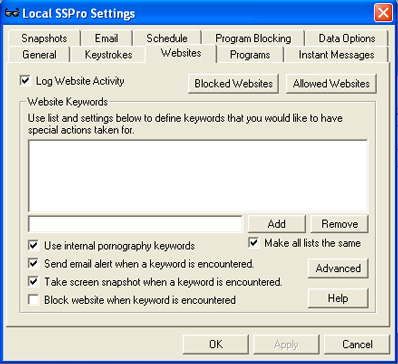
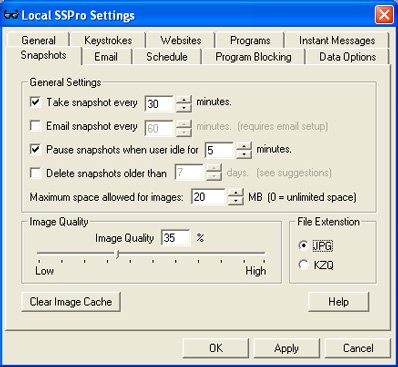
SSPro can monitor and block certain programs at certain hours, and can do so on one or multiple accounts on the same machine.
All the data is stored in the folder where the program is installed, and you can review it at any time. You can set up to be notified by email when certain actions occur.
Let’s have a look at some of the logs:

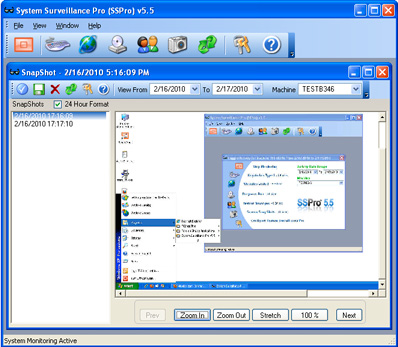
The program supports most chat programs and browsers including AIM, AOL, Yahoo, MSN, ICQ, GoogleTalk, IE, Netscape, Firefox, and more.
The trial version is fully functional, so you can check out all the features, but occasionally a window will pop-up which I’m hoping doesn’t show up unexpectedly in the full version:

All in all, this is a really comprehensive monitoring software that is extremely easy to install and configure. If you want to try it out, download it here.