A closer look at Kaspersky Anti-Virus for Mac 8.0.1.358
![]() Kaspersky, the renowned software security company, has recently released an anti-virus solution for the Mac OS.
Kaspersky, the renowned software security company, has recently released an anti-virus solution for the Mac OS.
It contains the company’s signature-based protection from all known types of threats including viruses, worms, Trojans and bots, and offers real-time scanning of files, Internet downloads and mail attachments. Files are scanned when opened, downloaded or saved, restricting access to suspicious files and disinfecting them whenever possible.
Among the system requirements for this solution is a Mac system with Intel processor, and Mac OS 10.4.11 or higher.
The installation process is as simple and fast as can be, after which you are faced with this lovely welcome screen:

Notice the “Databases are obsolete” sign and the red color of the Office Assistant button. That is a sign that the first thing you must do is update the databases so that the solution can function properly.
The construction on the right part of the window offers access to the following actions or parts of the software:

After you press the “Update” button, the process starts. You can follow the procedure by clicking on the little arrow besides the “Update is in progress” notice, and you will be presented with this:
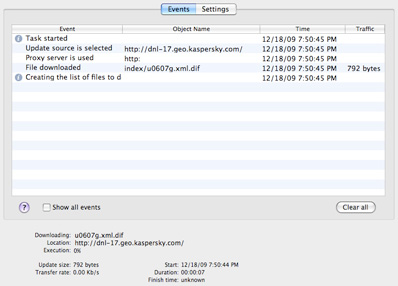
Finally, your protection is enabled:

Let’s move on to scanning. All the scan types are completely customizable.

You can configure Scan Settings:

Results of the scan:

You can disinfect or delete the found files. To disinfect means to remove the malicious code from the file and restore its integrity. Such a procedure can’t be applied to several types of malicious objects, such as Trojans. That means that these files have to be deleted:

Before deletion, the application makes a backup copy of the object so that it can be restored later.
In the upper left corner of the main window there are 4 little icons that lead to the Report and Preferences menus, offer a help file and give you instructions how to go about contacting the technical support service.
The Preference menu lets you setup thing like security levels, scan and update preferences, the appearance of the software, network information and which threats should be detected (Viruses, worms, Trojans and hack tools by default):

Kaspersky Anti-Virus for Mac is a solution that combines the lovely design typical for the Mac environment with the effectiveness of Kaspersky technology. Easy to configure and use, it also protects against Windows viruses (shared folders on multi-platform computers).
To download a trial version of the solution, go here.