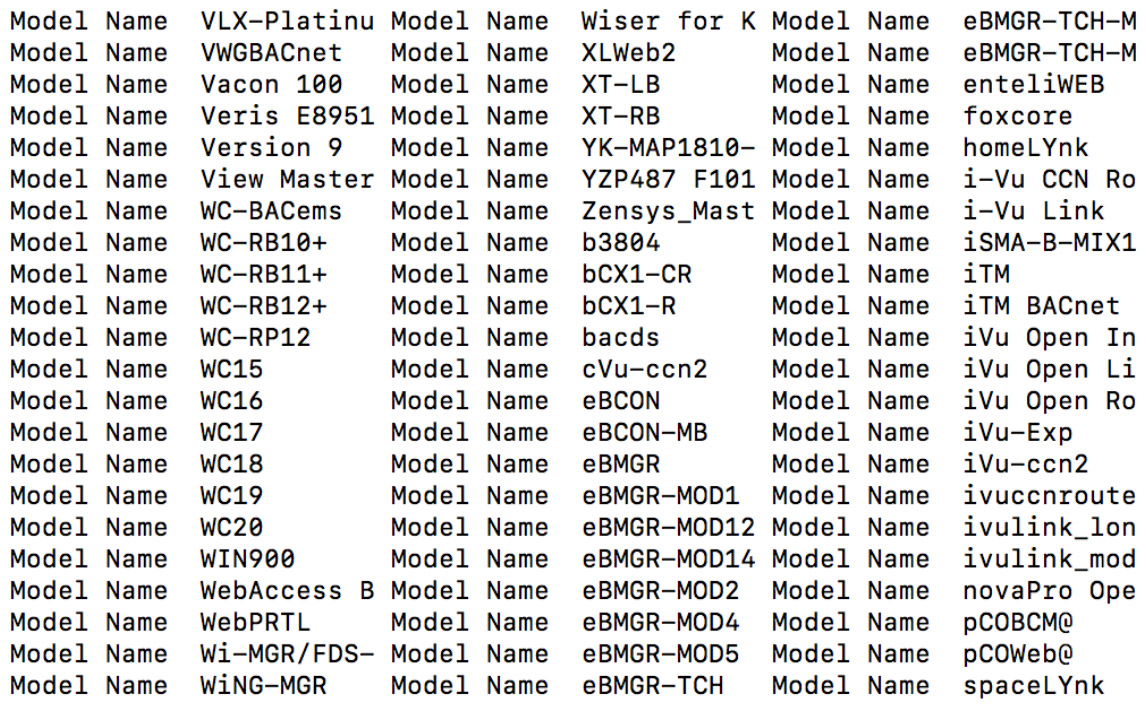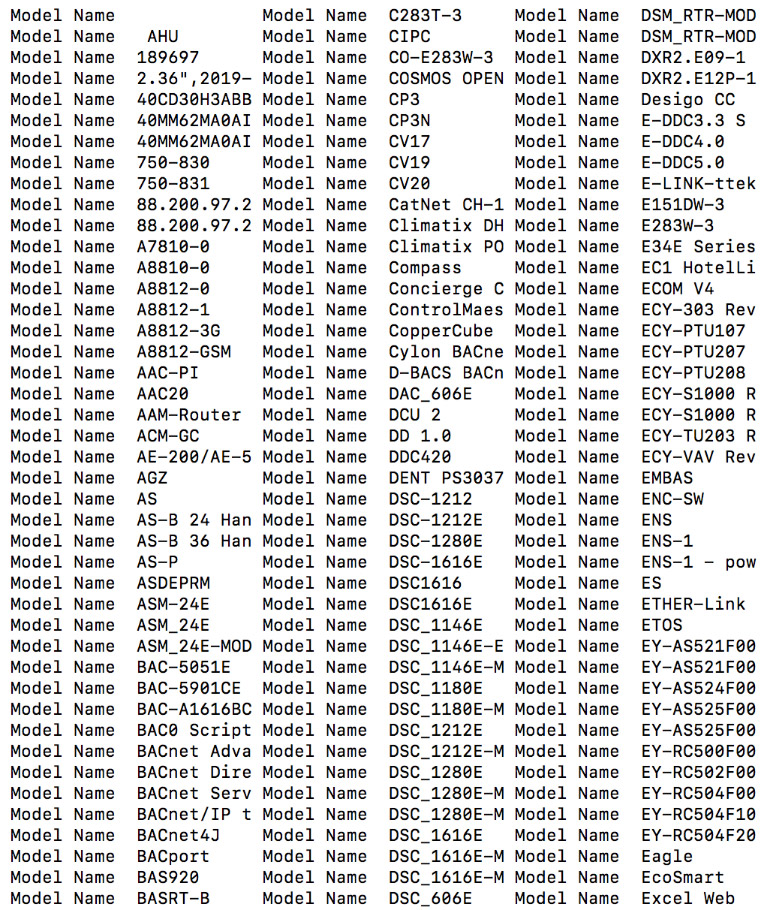Discovering and fingerprinting BACnet devices
BACnet is a communication protocol deployed for building automation and control networks. The most widely accepted networks include Internet Protocol (BACnet/IP) and the Master-Slave Token-Passing network (BACnet MS/TP). Generally, routers are required to interconnect BACnet networks while gateways are preferred for connecting non-compliant devices to a primary BACnet network.
It is anticipated that 64% of the building automation industry uses BACnet for effective operations. From a security perspective, it is essential to fingerprint IoT devices that use BACnet for communication.
BACnet/IP device object
As per the standard, there should be one BACNet device object associated with the BACnet device. The BACnet object constitutes a number of properties related to the device itself in which certain properties are optional.
From a fingerprinting perspective, a BACnet/IP device runs a service on UDP ports 47808 and 47809. A well-crafted UDP request sent to the associated service running on the stated UDP port result in information about the BACnet device. A number of examples of different properties of a BACnet device object is shown below:
Description property: This property basically contains the information about the device and is optional in nature. Listing 1 shows the description property highlighting the presence of BACnet.
Instance ID: 1
Object Name: Telus_Commercial_1
Location: unknown
Vendor Name: Tridium
Application Software: Tridium 3.8.111
Firmware: 3.8.111
Model Name: NiagaraAX Station
Description: Local BACnet Device object
Instance ID: 77000
Object Name: pCOWeb77000
Location: Unknown
Vendor Name: Carel S.p.A.
Application Software: 2.15.2C
Firmware: A1.5.4 - B1.2.4
Model Name: PCO1000WB0
Description: Carel BACnet Gateway
Application software property: This property is required by the BACnet device object so that the client knows which software version is installed on the device. Listing 2 highlights the application software property revealing the presence of software running on the targeted BACnet device.
Instance ID: 424242
Object Name: Compass_424242
Location: unknown
Vendor Name: Alerton
Application Software: 1.5.20170510.1 - BACnet: Tridium 3.8.41.32
Firmware: 3.8.208
Model Name: Compass
Description: Compass NBT - Internal BACnet device
Instance ID: 250001
Object Name: device250001
Location: Device Location
Vendor Name: Automated Logic Corporation
Application Software: PRG:vrec_novel_ice_bacnet
Firmware: BOOT(id=0,ver=0.01:001,crc=0x0000) MAIN(id=3,ver=6.00a:054,crc=0xB079)
Model Name: LGR25
Description: Device Description
Model and firmware properties: The firmware and model name properties are required and could reveal the presence of a BACnet device. Listing 3 shows that associated properties contain the information about the presence of BACnet device.
Instance ID: 7020
Object Name: PXCC20
Location: RTU-20
Vendor Name: Siemens Industry Inc., Bldg Tech
Application Software: BXE1230
Firmware: EPXC V3.2.3 BACnet 4.3g
Model Name: Siemens BACnet Field Panel
Description: RTU-20
Object name property: This property reflects the name of the object itself. In certain scenarios, the value of this property could reveal the presence of a BACnet device as shown in Listing 4.
Instance ID: 1
Object Name: Bacnet
Vendor Name: American Auto-Matrix
Application Software: R_02_06_01
Firmware: 1.2
Model Name: AAM-Router
Description: Router
BBMD device property: BACnet/IP Broadcast Management Device (BBMD) is deployed to broadcast and distribute messages throughout the BACnet/IP network, which constitutes a number of interconnected TCP/IP sub networks. Once the BACnet/IP messages are sent by the devices in the subnet, the associated BBMD forwards the same messages to other peer BBMDs. Once the destination BBMD receives the message, it is then re-broadcasted to the same subnet. Listing 5 shows the response obtained from the UDP querying which highlight the presence of BDMD device.
Instance ID: 2210125
Object Name: AS_2210125
Vendor Name: Schneider Electric
Application Software: N/A
Firmware: Server 1.5.0.2307
Model Name: Building Operation Automation Server
BACnet Broadcast Management Device (BBMD):
50.127.108.206:47808
BACnet APDU errors: The Application Protocol Data Units (APDU) constitutes application layer specific parameters. Generally, protocol data units transfer the information in the form of units among peers in the associated network for sharing and processing of information. APDU errors can also be used to validate and verify the presence of BACnet devices in the network. Example: the device responds back to the client with notification error messages as “BACnet ADPU Type: Error (5)”. As a result, a BACnet device can be detected accordingly.
Additionally, a number of BACnet device have built-in embedded HTTP web servers that can also be used to discover the devices. A number of scenarios are discussed below:
HTTP response header – WWW-Authenticate Realm: The WWW-Authenticate HTTP response header defines the web authentication method supported by the resource on the remote location. This header is primarily used as a response received from the web server or application over HTTP/HTTPS. The header has type and realm parameters. The type defines the authentication scheme, whereas realm defines the description of the protected resource. Listing 6 highlights a BACnet/IP resource (or device) running over HTTP and protected with BASIC authentication and realm as “UC32.net BACnet(2)”.
HTTP/1.1 401 Unauthorized
WWW-Authenticate: Basic realm="UC32.net BACnet(2)"
Content-Type: text/html
Transfer-Encoding: chunked
Server: Allegro-Software-RomPager/4.01
Connection: close
HTTP/1.1 401 Authorization Required
WWW-Authenticate: Basic realm="EasyBAC BACnet Device WebSetup"
Server: Cimetrics Eplus Web Server v.1.2
Connection: Close
HTTP response header-server: The embedded web server present in BACnet devices can also be queried via HTTP to detect the presence of a BACnet device. Listing shows that HTTP response header “Server” discloses the presence of a BACnet device. Additionally, certain embedded web servers also reveal information about “BACnet Network” via HTTP/1.0 request acceptance as shown in Listing 7.
HTTP/1.0 200 OK
Connection: keep-alive
Server: SB-BACnet
Content-Length: 2960
Access-Control-Allow-Origin: *
Content-Type: text/html; charset=iso-8859-
HTTP/1.0 200 BACnet Network
Server: BACnet4Linux
Content-Type: text/html
Content-Length: 599
Connection: close
Web HTML elements: A number of HTML web elements can also disclose the presence of a BACnet device. When a client sends a HTTP GET/POST request to an embedded web server, the web page contents are returned in addition to the HTTP response header. The elements present in the web page can reveal the information about the BACnet. Listing 8 shows that “title” element in the web page disclosing the same.
HTTP/1.1 200 OK
Server: Boa/0.94.14rc21
Accept-Ranges: bytes
Connection: Keep-Alive
Keep-Alive: timeout=10, max=1000
Content-Length: 145
Last-Modified: Mon, 27 May 2019 02:06:13 GMT
Content-Type: text/html
<html><head><title>ACP BACnet</title></head>
Apart from the UDP querying and HTTP traffic analysis, NetBIOS can also be used to detect the presence of BACnet devices. A similar scenario is discussed below.
NetBIOS traffic: NetBIOS over TCP/IP is used for obtaining information about nameservice listening on the remote target. Generally, the query is sent to UDP port 137, the server responds with the details of all the services as part of a NetBIOS response. There is a name code (number) associated with the response as shown in Listing 9 below. The numeric code “0x1e” shows the usage of browser service elections on the domain BACnet. This information highlights the presence of BACnet devices on the network.
NetBIOS Response
Servername: LAZNAS
Names:
LAZNAS <0x0>
LAZNAS <0x3>
LAZNAS <0x20>
BACNET <0x0>
BACNET <0x1e>
Experiment
Using the indicators discussed above, we conducted a small analytical experiment to obtain the model numbers and type of devices supporting the BACnet protocol for communication. We designed our own custom script to trigger fast scanning. However, Nmap provides an associated script to perform the same activity. Figure 1 and Figure 2 show samples of the BACnet devices collected from the output retrieved from the conducted experiment.
Figure 1: Model names of devices supporting the BACnet protocol
Figure 2: Model names of devices supporting the BACnet protocol
A number of indicators have been presented in this article to highlight the different ways to fingerprint BACnet devices on the Internet. Fingerprinting of BACnet devices is necessary to obtain visibility into the nature of the device that is required to map the complete security posture of the device.

Contributing author: Srinivas Akella, CTO, WootCloud.