ESET Smart Security 8
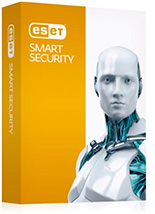 Well-known IT security company ESET recently announced major updates to its flagship products – NOD 32 Antivirus and ESET Smart Security.
Well-known IT security company ESET recently announced major updates to its flagship products – NOD 32 Antivirus and ESET Smart Security.
The most typical modern antivirus solutions nowadays provide much more than just antimalware functionality, but integrated solutions, such as their Smart Security offering, provide a much better level of security against ever-evolving threats.
Aiming to be a complete security solution for desktop PCs and notebooks, ESET Smart Security surely packs a punch, as it contains practically everything home and small office users need to secure their system. Built-in protection mechanisms include: malware scanning, firewall, antispam, antitheft, endpoint protection, parental control and a host-based intrusion prevention system.
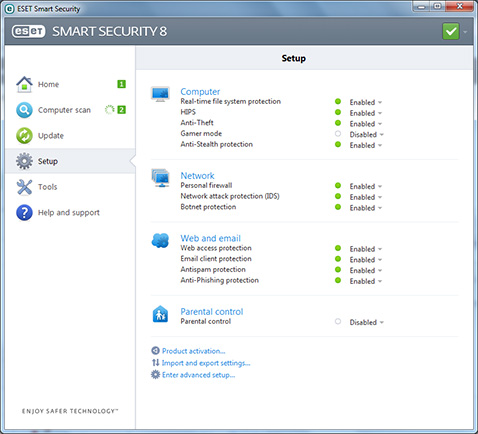
ESET’s scanning engine is fast and robust. Besides the usual “click and don’t ask any questions” scanning option titled Smart Scan, you can also setup a custom scan by selecting detailed targets including local and network partitions, operating memory, boot sector and removable media. Detailed logs are generated for all of these scans.
ESET Live Grid module uses the data from the company’s global early warning system. Upon installation, you can choose whether you want to participate in this global effort by sending anonymous information of newly discovered potential threats. If you decide to participate, besides helping the Internet be a safer place for fellow ESET users, you will be automatically alerted to breaking news about new types of threats even before your virus definitions get updated.
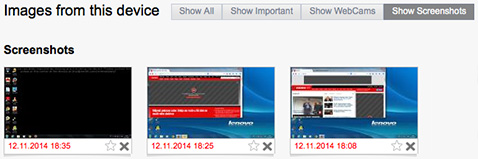
With all the stories of lost or stolen notebooks, adding an anti-theft module to this type of a security solution is a good decision. ESET Anti-Theft is a built-in module that works in conjunction with a web application that makes it possible for the user to interact with his or her missing device.
To use this, you’ll just need to create your new (free) online account at ESET and your computer will automatically get “paired” with the remote system. Through a simple and easy to use web interface, you’ll first need to setup a dummy account on your computer (can be done from the web app) and from there you’ll be able to track the status and the location of your missing computer. Of course, this all depends on whether the attacker is lazy enough not to format the computer before using it. In the concurrent tests of this service, it proved to be quite good – the legitimate owner can get screenshots, web camera images, GPS coordinates, IP address and a Google Map locating the device.
When you mark the device as missing, the access to all the user accounts except the dummy one will be blocked, effectively protecting your private data. Device monitoring will be started in regular intervals (minimum 10 minutes) and desktop screenshots and camera images from the device will be remotely uploaded and will be made available to you.
In case you’ve never used your web camera on the missing device, there might be some issues with capturing the person sitting in front of the computer (ecapture.exe constantly tried to open a Windows dialog box asking for further configuration). There were some slight delays in the communication between the lost computer and the web based “mothership”, but everything worked as expected.
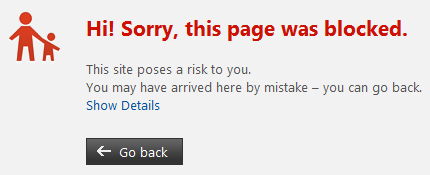
The antispam module can be integrated with a number (Microsoft) email clients/services including Microsoft Outlook, Outlook Express, Windows Mail and Windows Live Mail. It provides control of email communications received through POP3 and IMAP protocols. Parental control is turned off by default, but it can be targeted toward a specific user with a list of predefined categories or custom blocked and allowed web pages. With all the problems stemming from injected code in compromised web sites, it’s nice to have the web access protection module. Added by default to your favorite Internet browser, it will automatically block any malware or phishing sites you visit.
The personal firewall inside ESET Smart Security controls all network traffic coming to and from the system. Based on the specific filtering rules, you can choose one of the four modes: Automatic (enabled by default, allows all outbound traffic and blocks all new connections initiated from inside the network), Interactive (you tell the firewall what traffic is good or bad), Policy-based (uses custom created policy) and Learning (most insecure mode as nothing is filtered – this should be used just for creating a set of rules that you can later modify to suit your needs).
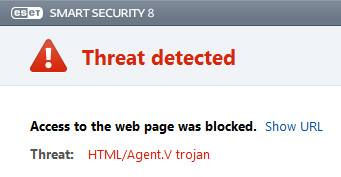
One of the new additions to version 8 of ESET Smart Security is botnet protection. By analyzing network communication protocols and combining this data with ThreatSense technology detection methods, as well as ESET Live Grid feeds, the software will prevent your system from becoming part of a botnet.
With its powerful set of features and the possibility of customizing everything into details, ESET Smart Security version 8 is a tough defense mechanism against a variety of different threat vectors.
ESET Smart Security version 8 runs on the following Microsoft Windows operating systems: 8.1, 8, 7, Vista, XP, Home Server 2003 and Home Server 2011. Pricing is different depending on the country where you live in. It is also made available by online retailers like Amazon.