Windows 8 Inside Out
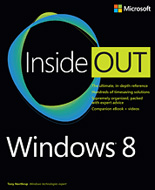 Author: Tony Northrup
Author: Tony Northrup
Pages: 752
Publisher: Microsoft Press
ISBN: 0735663815
Introduction
When Microsoft CEO Steve Ballmer launched Windows 8, he dubbed it a re-imagined operating system. When you introduce so many new features and a different UI, you’re going to have a lot of people that will need to adjust. This is where a book like Windows 8 Inside Out comes in handy.
About the author
Tony Northrup has written more than 20 books covering Windows system administration and development, including several Microsoft Press Training Kits.
Inside the book
As expected, the author guides you through the process of installing and personalizing Windows 8, while presenting the new UI. Compared to previous Windows version, there’s a lot of new stuff to absorb.
Securing the massive Windows install base is no easy task, and Microsoft has been doing much better since the introduction of Windows 7. Northrup teaches you how to implement security and you’ll learn how to create secure passwords, configure sign-on options, manage accounts, remove malware, and much more.
I was pleasantly surprised by the amount of detail covered in this guide. For example, when discussing sing-on options, the author mentions issues related to tablet screen smudges, which can potentially reveal information about a picture password.
Northrup has the user’s best interest in mind, even if that means recommending Linux. In fact, he mentions the Puppy Linux live CD as a good way to recover a failed Windows installation. This type of insight, that moves beyond what’s included in the operating system, greatly increases the value of the book.
To make things even more interesting, the author created around two and a half hours of videos to supplement the material in the book. As you progress through it, you’ll be offered links to the videos that offer more information on specific subjects.
Final thoughts
Windows 8 Inside Out is a well-written, practical guide that’s a pleasure to read. Browsing while troubleshooting is made easy by a clear layout, which will make this a favorite among those who want to get in-depth knowledge about Windows 8.
