A closer look at avast! Free Antivirus
![]() Avast! Free Antivirus (v.5.1.864) is an anti-virus, anti-spyware software with boot-time scanning capabilities. It also incorporates anti-rootkit and strong self-protection capabilities, and contains several real-time “Shields” which continuously monitor your email and internet connections and check the files on your computer whenever they are opened or closed.
Avast! Free Antivirus (v.5.1.864) is an anti-virus, anti-spyware software with boot-time scanning capabilities. It also incorporates anti-rootkit and strong self-protection capabilities, and contains several real-time “Shields” which continuously monitor your email and internet connections and check the files on your computer whenever they are opened or closed.
The installation process is a breeze, and you can choose a custom installation if you want. You are also offered to install Google’s Chrome browser, but you can decline if you don’t want to. After an initial quick scan of the system, the process is complete and you can start the program.
When it starts, you are immediately asked to register it, and you should if you want to use it beyond the 30-days trial period and to receive virus database updates.
Welcome screen (click on the screenshots to enlarge it):
As you can see, in the Maintenance tab you can update virus signatures and the software, register it, and access the Virus Chest (usually called Quarantine in antivirus software – the place where found malware is removed to).
Before starting anything, let’s check the general setting first. There you can configure things like the size of the virus chest, how long will the popups “last”, various updates and exclusions of paths to be scanned, set up e-mail alerts when malware is found, set up a password for accessing the software or its various areas, select silent/gaming mode, sounds and language, automatic deletion of logs after a determined period of time, and troubleshooting settings:

When you finish with that, you can proceed to configuring the settings of the various Real-time Shields: File System, Mail, Web, P2P, IM, Network and Behavior. They are all running by default, but can also be turned off. If you do so, you will usually be asked to confirm the action:

Every shield can be closely configured by accessing and changing its Expert Settings. If you are a novice and not comfortable doing that, simply leave them as they are.
The File System Shield can be set to scan programs, scripts and DLLs when executing or loading, files when opening and auto-run items when removable media is attached to the computer. Some settings are the same for every shield, such as exclusions to rules, actions that the software is set to make when viruses or potentially unwanted or suspicious software is found, testing sensitivity, and the report option.


Specific Mail Shield settings can be used to fine-tune its behavior and the parameters of additional heuristic checks, and comprise SSL accounts.

Web Shield settings can be set to enable Web scanning and the use of intelligent stream scanning, and scanning of specific files while they are being downloaded from the Web. The P2P and IM Shields can be set up to work with a long list of P2P and IM programs. The Behavior Shield settings are used to define which suspicious behavior will be monitored and which processes will be trusted.
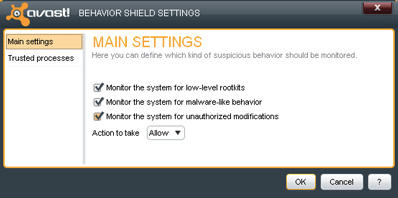
Now that we went through all of that, and configured the Shields to suit our needs and alert us if anything goes wrong, it is time to scan our system:

As you can see, the usual choices are offered: quick, full system, removable media and custom scans. Let’s do a quick one:

Click on the Show Results button to see what threats were found and details about them, then choose what to do with them. If you send them to the Virus Chest, you must again choose what to do with them – delete, restore, submit them to avast’s virus lab, scan them again-¦
The software has also the ability to scan files before Windows is loaded, so that malware can be removed before it is activated. This boot-time scan can be set to start every time before Windows boots:

Avast! Free Antivirus is an efficient and highly configurable software, which will appeal to advanced users. Although, novices shouldn’t be scared away by the multitude of choices – they can simply keep the predetermined settings. Also, not many antivirus software has boot-time scan capabilities, so this feature is definitely a plus.
You can download it here.
