A closer look at Watchmac
![]() Watchmac (v.1.6) is a handy piece of software that will tell you if someone has fiddled with your laptop while you were gone – moved it, removed its battery or unplugged its power cord – not to mention tried to unlock it or authenticate into the software. It can also be used as an alarm to deter thieves.
Watchmac (v.1.6) is a handy piece of software that will tell you if someone has fiddled with your laptop while you were gone – moved it, removed its battery or unplugged its power cord – not to mention tried to unlock it or authenticate into the software. It can also be used as an alarm to deter thieves.
Welcome screen:

Turn the software immediately on, and hop to the Preferences to set it up:

Click on the Options button for every type of infringement and decide what will happen if it happens:

iSight will take screenshots of the “perpetrator”, Alert Sound will make an unholy racket should you choose to use it, AlertMail will send a notifying e-mail with details of the attempt, and you can also add your own scripts for Watchman to run when an infringement occurs.
You can choose how many screenshots will be taken and the interval between them, which type of alarm will sound and how loud it will be, and determine which details will be included in the alert e-mail:

Set up a password for the software and choose if you want it to be visible:

Now, let me give you a piece of advice – if you’re testing the software, don’t decide on the loudest possible alert sound. I’ve decided on the “Car Alarm”, and it pierces ears. But, on the flip side, I imagine any thief would leave the loot and just run away.
This is how it looks like when you return to your computer and someone has been playing with it:

If you have used AlertMail, e-mails such as these will find its way into your inbox (snapshots may be included, if you want it):

Just click on any separate incident in the History, and see the details and snapshots:


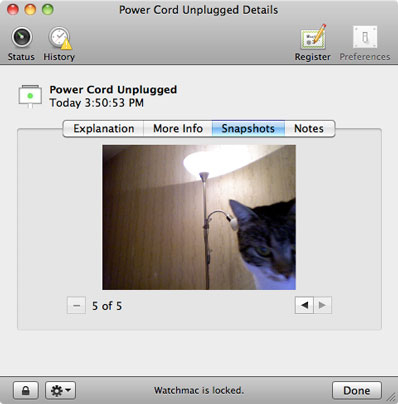
Watchmac is practical and extremely easy to use, and can be installed even on desktop computers, but then its features are limited to monitoring authentication attempts. If you want to try it out, download a trial version here.