A closer look at USB Secure 1.3.0
![]() USB Secure helps you password protect USB drives, thumb drives, memory cards, external drives and flash drives.
USB Secure helps you password protect USB drives, thumb drives, memory cards, external drives and flash drives.
It supports plug and play and runs automatically once a USB drive is plugged in, asking you the password for it. It doesn’t require Administrator rights to run and therefore there is no need to install it at the other end to retrieve the protected data.
The installation process is short and you have to choose on which removable device will the program be installed. All such drives currently plugged into your PC will be automatically detected:
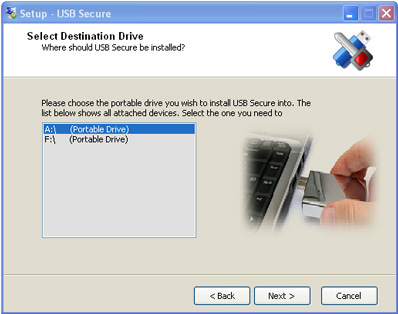
The program is installed on the drive, and you start it by clicking on the icon:

The welcome screen – without preamble, you are asked if you want to password protect the drive:

Notice that you can’t pick and choose which files to protect. With this program, it’s all or nothing.
To protect the drive, you need to set a password:


After doing this, the drive is protected, and the only file you can see on it is the executable for the program (as seen in the second screenshot). Now you can carry around the device and nobody but you can access the files.
After you plug it into a computer (any PC running Windows), you are presented with these options:
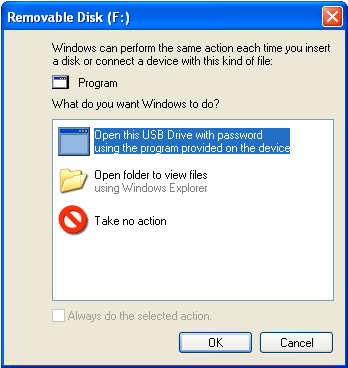
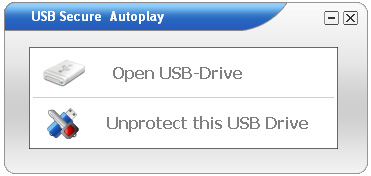
If you choose to unprotect the drive, you must insert the correct password:

Having done that, the files are again visible and accessible :

Program options are very limited:
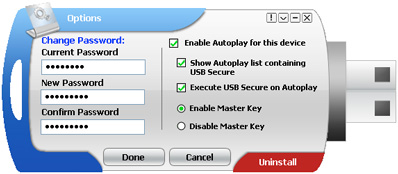
USB Secure is an extremely efficient and user-friendly program. As the developers say – it doesn’t take a rocket scientist to master it.
To try it out, download it here.