Guide to Online Antivirus Solutions Part 7: F-Secure Online Virus Scanner
Internet connections are getting faster every day, so online antivirus solutions transformed from proof of concepts into actual quality security services. Lately I have been playing with some leading online antivirus products and here are my thoughts.
After Panda Security NanoScan and TotalScan, Trend Micro’s HouseCall, Kaspersky Online Scanner, Norman SandBox Malware Analyzer, BitDefender Online Scanner and ESET Online Scanner this week we are taking a look at F-Secure’s online AV solution.

F-Secure Online Virus Scanner is a free service. You can use it to find out if your computer is infected with viruses, worms or malware and if this is the case you can get rid of them. The version I used is 3.2.
The user interface is pretty simple and offers two main self explanatory options.
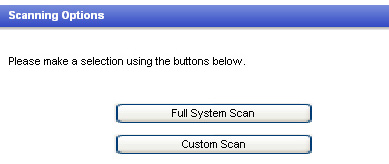
Custom options include selecting the desired scanning folders, as well as changing the scope of the scan.

The product will automatically download the necessary components and virus definition databases as it is started.

As you can see the interface still looks a bit spartan, but with this kind of tools the functionality is much more important than the “good looks”.

The custom scan didn’t find any viruses, but there are 25 instances of spyware. The scanning process took approx. 10-15 minutes on a relatively empty notebook computer.

The results are provided in a easy to browse frame, with active links to F-Secure AV database by clicking on any specific type of malware.

Disinfection process (as well as sending files to F-Secure – option checked on by default) took a couple of minutes.

The scanning report is automatically saved in a HTML file.

F-Secure’s online solution is a no-frills way of checking your system for viruses and much more – besides the mentioned malware (adware/spyware etc) it can also detect presence of rootkits.