Guide to Online Antivirus Solutions Part 3: Kaspersky Online Scanner
Internet connections are getting faster every day, so online antivirus solutions transformed from proof of concepts into actual quality security services. Lately I have been playing with some leading online antivirus products and here are my thoughts.
After Panda Security NanoScan and TotalScan and Trend Micro’s HouseCall, this week I am taking a look at Kaspersky’s online AV solution.
Kaspersky’s free online virus scanner is a good way to find out if you have any viruses or spyware on your machine without having to uninstall your current antivirus software or install a new one. You need to use Internet Explorer for starting this antivirus application.
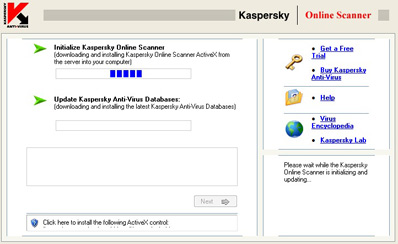
As you can see from the image above, the user interface is compact and it looks much better than the other online virus scanners I checked previously. The whole left portion of the application window is related to the actual scanning process, while on the right you have product marketing links, as well as an entrance to the Kaspersky virus encyclopedia.
The Kaspersky Online Virus Scanner uses Microsoft ActiveX technologies to scan your computer, so you will need to install two different *.cab files which contain the local scanner.
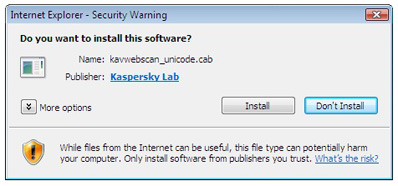
After you start the automatic download process, the antivirus engine will get installed and initialized.

The next step is to update the signatures database.

I really liked Kaspersky’s solution as it allowed different scanning methods:
- Critical Areas – scan critical areas of your hard disks specified in %windir% and %tmp% system variables
- Memory – scan disk modules of running processes
- My Computer – scan all your hard and mapped disks
- My Email – scan all your hard and mapped disks only for the following extensions: *.PST; *.MSG; *.OST; *.MDB; *.DBX; *.EML; *.MBS
- Folders – scan selected folders
- A File – scan a one file

This is a sample report on a partially scanned computer. I should note that if the online scanner finds a virus, it cannot delete it – you will still need to buy a full version of the antivirus product.

The scanner found an infected item in one of the files located on the Desktop. This was a sample virus I downloaded of the Net, just to test the “Scan one file” option of the Kaspersky online scanner.

I don’t remember I saw this option with other online virus scanners – this time you can save down a report of the infected and suspicious files.
